Blender how to add a light
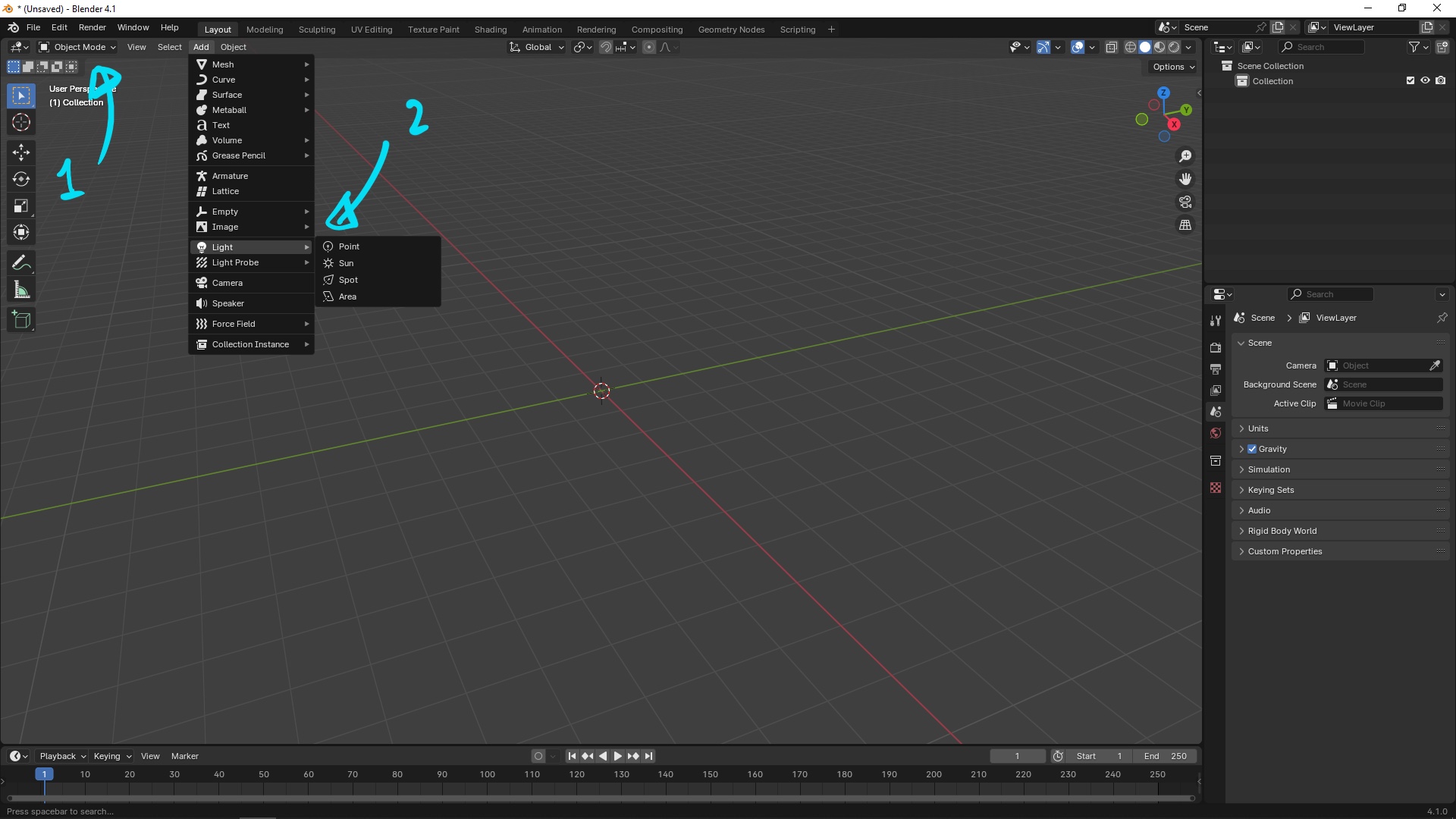
Quick tip to show how to add a light in Blender with using shortcut. Therefore, we can light up a scene with options to choose point light, sun light, spot light and area light. We can follow below steps. How to add a light in Blender with Shortcut 1. Make sure that we can in Object Mode 2. Go to Add, then we can select Light, then choose a light Blender how to add a light 3. Alternative, we can use shortcut Shift + A the open the Add menu for adding light. Blender how to add a light with shortcut #b3d #blender #cgian #blenderian by cgian Continues Reading : How to add camera in Blender How to add a cube in Blender Welcome to share this post with your friend.




